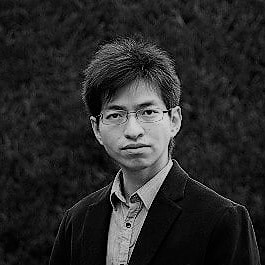Split bill calculator

I have been using Excel spreadsheet on mobile to divide and split bills with friends after group meals in restaurants. While it worked and I can control all the formula and cells, it is a bit cumbersome to type them in the spreadsheet. So I made a split bill calculator, aimed to be simple and easy to use on a mobile device.
Add “item” to start and type in the cost for each item. Add “payer” and type the number of units to be paid for the row in the column. The item cost for each row will be split by the total number of units and the cost associated to the corresponding payer. For example, in the demo image above, the first item is the total for 3 drinks for 21, payer 1 had 1 unit = 7 and payer 3 had 2 units = 14. The total cost per payer adds up and its shown in the row “Split” with a total sum of the split, and we can check if we have split the item total in full.
The split total maybe slightly higher than the item total in some cases. This is because item costs may not divide perfectly. For example, the last row in the demo image of 11.15 split in 3 = 3.716666… per payer. The total of each payer is rounded up to the nearest 0.01, so we can cover the item total when we add up the split amount.
There is an option to add a photo, name or to remove a payer by clicking/tapping on each individual payer in the main screen. When ready for payment, click/tap on each individual payer to show the total amount in large size font, which could be useful for people who need to type in the specific amount on a payment terminal.
Future improvements:
– handle numbers larger than 4 digits
– option to flip horizontal when using front facing camera
– offline mode
Let me know what you think!