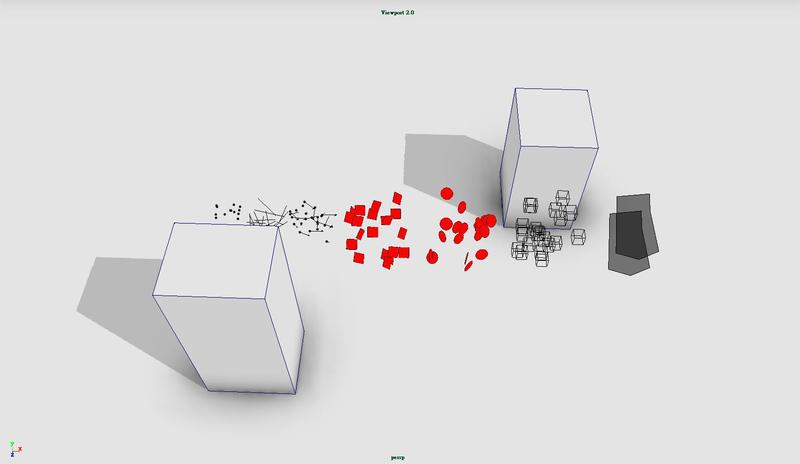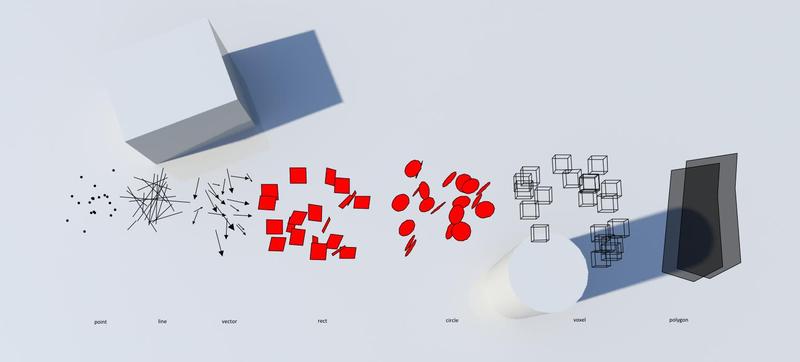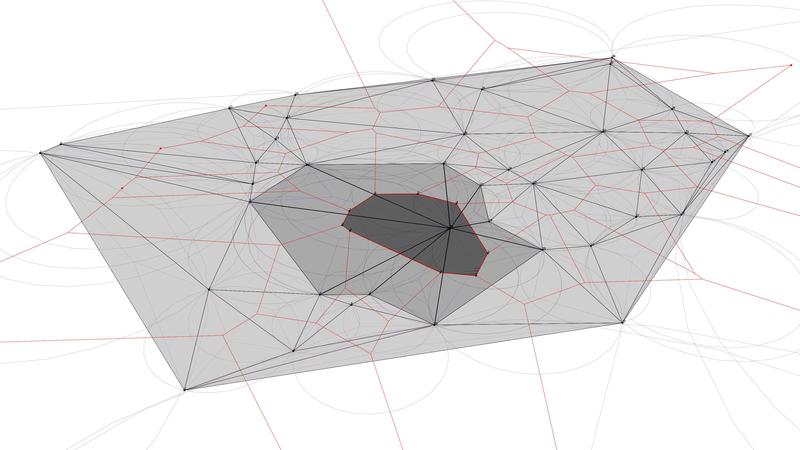pyMGL viewport 2.0
Still issue with getting the drawing override to work in python to display custom gl entities in viewport 2.0, so I turned to C++ based on the example in the…
pyMGL_SVG
top: svg vector graphic output composite: vector graphic on top of mental ray render (rasterized for weblog) bottom: playblast maya viewport with some maya geometry and drawing with pyMGL Convert…
compile C# on csc commandline from notepad++
compile.bat edit path point to csc.exe (where you installed Microsoft.NET\Framework) (or setup the path variables see reference link) edit flags for csc as required i.e. /reference notepad++setting.txt edit path point…
playblast viewport screenshot on maya 2012
maya 2012 now supports offscreen playblast on windows that allow high resolution viewport capture without the onscreen limit (previous use of a virtual monitor driver on windows has its own…
batch modifier
find path, directory, filename from arguments in batch file reference: http://www.microsoft.com/resources/documentation/windows/xp/all/proddocs/en-us/percent.mspx?mfr=true